Few guests, no marketing budget, no marketing, no more guests. A vicious cycle. The good news is that restaurateurs can now easily break out of it in just a few steps. We reveal how.
Online-Platforms like openTable, quandoo etc. are signposts to restaurants. The service is usually expensive for restaurants and also carries risks. New and smaller restaurants are hardly advertised on portals. They even have to fear losing guests to larger and more popular restaurants due to portal recommendations. That doesn't have to be the case. With the following tips, restaurants can significantly improve online visibility even without a large marketing budget and thus attract more guests to the restaurant.

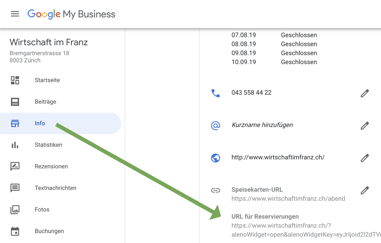
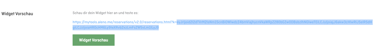 Note: The CSS and Java Script have to be copied in the head of your website.
Note: The CSS and Java Script have to be copied in the head of your website.